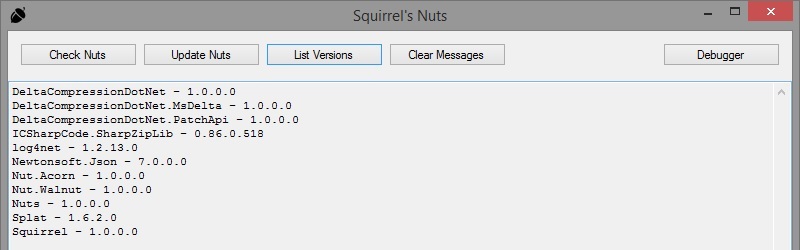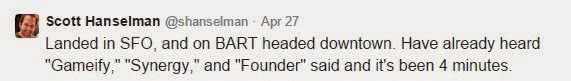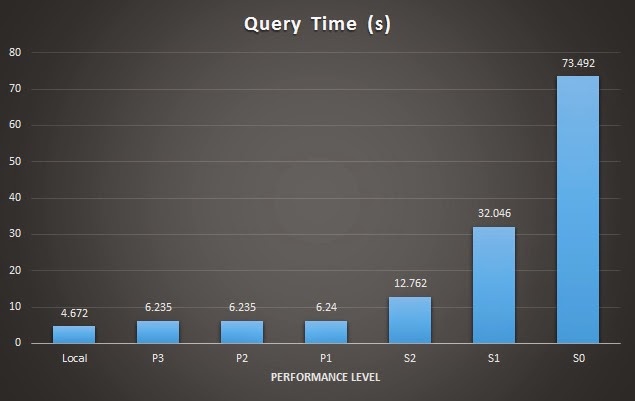Azure Resource Naming
Update 10/2016 - This posting is better viewed in my new blog . On several occasions I’ve had issues with the naming of my Azure resources. The most annoying of these issues was when I’d created a resource for prototyping in one subscription, deleted it and then attempted to recreate it with the same name under a different subscription only to discover that the name had been “reserved” for some period of time under the initial subscription. After I was bitten by this issue a couple times I went in search of documentation for the timings for such name reservations but came up wanting. A post to the MSDN forums confirmed that no such documentation exists so I decided to create it myself. The site listed below is my ongoing attempt to document some of these naming restrictions. http://azurenaming.azurewebsites.net/